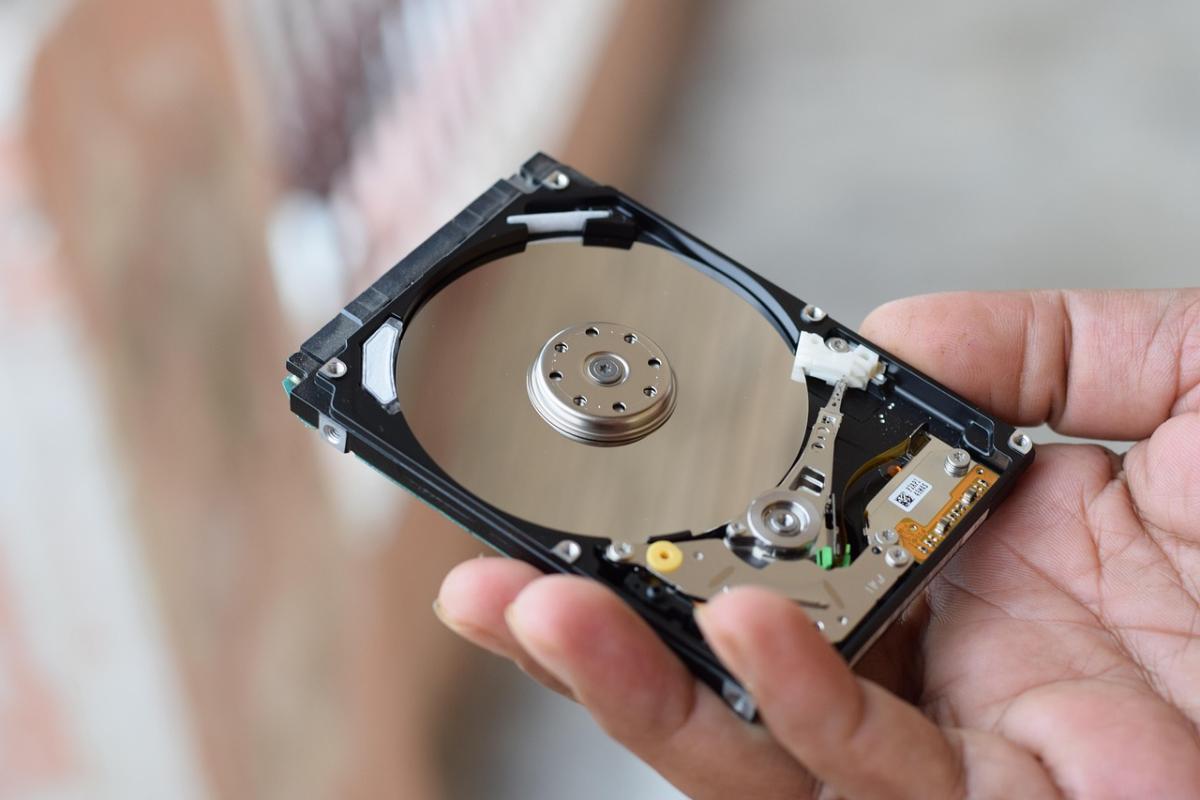Managing data across multiple drives is essential for maximizing system performance and storage efficiency. Optimizing multi‑drive setups involves careful planning of data distribution, RAID configurations, and caching strategies to ensure fast and reliable data transfers.
Configure your system with a balanced mix of SSDs and HDDs to handle different workloads effectively. Use RAID configurations—such as RAID 0 for speed or RAID 1/5 for redundancy—to optimize performance. Implement caching mechanisms by using dedicated NVMe drives as temporary storage buffers. Regularly benchmark the performance of each drive to identify any bottlenecks and adjust your setup accordingly.
Ensure that your motherboard supports multiple drive interfaces and expandability options. Employ software tools to monitor drive health and performance, and schedule regular maintenance to keep your storage systems operating at peak efficiency. Future‑proof your setup by selecting drives with scalable storage capacities and fast data transfer protocols.
Efficiently managing data transfer between multiple drives is a cornerstone of high‑performance PC systems. By optimizing drive configurations, employing RAID and caching techniques, and continuously monitoring performance, you can achieve a fast, balanced, and scalable multi‑drive environment.
Maximizing Multi-Drive Performance: A Complete Guide to SSD & HDD Optimization
Efficiently managing data across multiple drives is a cornerstone of any high-performance PC build. A well-designed multi-drive setup improves system responsiveness, accelerates data transfers, and maximizes storage efficiency. In this comprehensive guide, we explore strategies for balancing SSD and HDD workloads, configuring RAID arrays, leveraging NVMe caching, and maintaining a scalable environment—all while ensuring your storage solution remains future-proof and high-speed.
Understanding Drive Types and Workloads
- SSD: Ideal for boot drives and frequently accessed files thanks to high IOPS and low latency.
- HDD: Excellent for large-volume, cost-effective storage like backups and media libraries.
- NVMe: Delivers superior throughput over PCIe lanes and serves well for caching and OS drives.
Designing a Balanced Multi-Drive Architecture
- NVMe SSD: OS and applications (500 GB–1 TB).
- SATA SSD: Scratch disks and temp files (250 GB–500 GB).
- HDD Array: Bulk storage (2 TB–10 TB each).
- Hybrid Storage: Software-defined tiering for performance and capacity balance.
RAID Configuration Best Practices
- RAID 0: Max speed, no redundancy.
- RAID 1: Redundancy via mirroring.
- RAID 5: Balanced performance with parity.
- RAID 10: Combined striping and mirroring for speed and fault tolerance.
Leveraging NVMe Caching & Hybrid Storage
- Use software-based caching with tools like PrimoCache or Smart Response.
- Employ hardware RAID controllers with flash cache support.
- Create tiered pools combining SSDs and HDDs for automatic data promotion.
Benchmarking & Performance Monitoring
- Tools: CrystalDiskMark, ATTO, FIO for drive benchmarks.
- SMART Monitoring: Use CrystalDiskInfo or HD Sentinel.
- System Monitoring: HWMonitor, AIDA64 for temperatures and power draw.
Building a Scalable Multi-Drive Environment
- Choose motherboards with multiple SATA and M.2 NVMe slots.
- Use drive-friendly cases with airflow and modular cages.
- Ensure PSU has wattage headroom and appropriate connectors.
Maintenance & Regular Updates
- Update SSD firmware and RAID controller drivers.
- Enable TRIM and defragment HDD volumes periodically.
- Clean drive bays and monitor temperatures regularly.
Advanced Techniques: Tiered & Network-Attached Storage
- SDS: TrueNAS and Windows Storage Spaces for tiered pools.
- NAS: Centralized RAID-protected storage with 10 GbE integration.
- Cloud-Hybrid: Archive cold data with AWS S3 or Backblaze integration.
Step-by-Step Implementation Guide
- Assess: Define workloads and storage targets.
- Select: Pick SSDs, HDDs, and RAID controllers based on needs.
- Assemble: Install drives and configure BIOS settings.
- Benchmark: Run performance tests and tune configurations.
- Monitor: Deploy SMART checks and performance logging tools.
Conclusion: Achieving Storage Efficiency
Optimizing a multi-drive setup requires smart planning, strategic RAID use, NVMe caching, and routine benchmarking. By balancing SSD and HDD workloads, implementing scalable architecture, and staying ahead of technology trends, you’ll maintain a fast, reliable storage ecosystem. Explore our latest high-performance drives and RAID solutions at Power-PC-Store to start building your next-gen storage setup today.