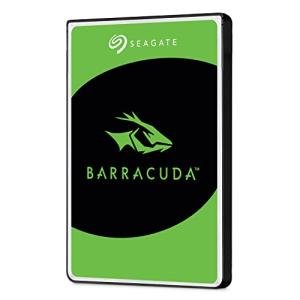Selecting the right storage solution is crucial for multimedia production, where the speed of data access and file transfer can dramatically affect productivity. Understanding the differences between SSDs, NVMe drives, and traditional HDDs is key to building a storage system that meets the demands of video editing, graphic design, and content creation.
Solid State Drives (SSD) offer fast boot times and application launches, ideal for active projects. NVMe drives, leveraging PCIe lanes, provide even higher data transfer speeds and lower latency, making them perfect for high-resolution video editing. Traditional Hard Disk Drives (HDD) remain cost‑effective for archiving and bulk storage but are slower in access times.
Many users can benefit from a hybrid solution that combines the strengths of each technology. Install the operating system and creative applications on NVMe or SSD for rapid access, while storing bulk data on HDDs. Regular performance benchmarking and firmware updates ensure that your storage configuration remains optimal for evolving multimedia needs.
Balancing speed and capacity through a hybrid storage solution can significantly enhance multimedia workflows. By understanding the strengths and limitations of SSDs, NVMe, and HDDs, you can develop a storage strategy that maximizes efficiency and supports creative productivity.
Ultimate Guide to SSD vs NVMe vs HDD for Multimedia Production
Selecting the right storage solution can make or break your multimedia workflow. Whether you’re editing 8K video, compositing VFX, or managing massive photo libraries, data transfer speed and reliability are paramount. This guide dives deep into SSDs, NVMe drives, and HDDs—explaining their strengths, weaknesses, and how to blend them into a hybrid storage setup that maximizes productivity and minimizes cost.
Introduction
In content creation, every second saved on loading and saving files translates into more time for creativity. Hard disk drives (HDDs) offer large capacities at low cost but lag in access times. Solid state drives (SSDs) dramatically improve boot and application load times. Non-volatile memory express (NVMe) drives push the envelope further, leveraging PCIe lanes to deliver blistering throughput and ultra-low latency.
This article will help you:
- Understand core storage technologies
- Compare performance metrics for SSD vs NVMe vs HDD
- Design hybrid storage architectures
- Implement benchmarking and maintenance best practices
- Explore advanced strategies and real-world case studies
Storage Technologies Overview
Traditional HDDs
Hard disk drives use spinning magnetic platters and mechanical read/write heads. They deliver up to 10 TB or more per drive at under $0.03 per GB. However, typical access times of 12 ms and sustained sequential speeds of 150 MB/s make them ill-suited for active project files.
SATA SSDs
Solid state drives on the SATA interface remove moving parts, offering 0.1 ms access times and up to 550 MB/s sequential throughput. These drives excel at reducing boot times and accelerating application launches, making them popular for scratch disks and mid-tier workstations.
NVMe Drives
NVMe SSDs connect directly to PCIe lanes, unlocking 3.5 GB/s to 7 GB/s of sequential bandwidth and sub-0.02 ms latency. High-end NVMe drives with PCIe 4.0 or PCIe 5.0 interfaces are ideal for 4K/8K video editing and large asset libraries where every millisecond counts.
Performance Comparison: SSD vs NVMe vs HDD
| Metric | HDD | SATA SSD | NVMe SSD (PCIe 4.0) |
|---|---|---|---|
| Interface | SATA 3 | SATA 3 | PCIe 4.0 x4 |
| Sequential Read | 150 MB/s | 550 MB/s | 5,000 MB/s |
| Sequential Write | 140 MB/s | 520 MB/s | 4,500 MB/s |
| Random IOPS (4K) | 100 IOPS | 90,000 IOPS | 700,000 IOPS |
| Average Latency | 12 ms | 0.1 ms | 0.02 ms |
| Cost per GB | $0.02–$0.04 | $0.08–$0.12 | $0.10–$0.20 |
This comparison underscores why NVMe drives dominate high-resolution video editing, while SATA SSDs strike a balance for general use. HDDs remain unbeatable for archive storage when capacity is king.
Hybrid Storage Strategies for Content Creation
A hybrid storage solution leverages each technology’s strengths:
- Primary NVMe Volume: Host your OS, creative software, and current project files for maximum responsiveness.
- Secondary SATA SSD: Use as a scratch disk for intermediate renders, cache, and active assets at high speed.
- Mass HDD Arrays: Configure RAID 5 or RAID 6 for bulk archiving of raw footage, stills, and completed projects.
- Network Attached Storage (NAS): Centralize collaborative storage with 10 GbE or 25 GbE connections to share large files among team members.
Such tiered architectures deliver optimal performance where it matters, while keeping overall costs manageable.
Optimizing Your Multimedia Storage Setup
Drive Selection and Configuration
- Choose at least one NVMe drive with 1 GB/s+ sustained write speeds for video editing scratch space.
- Enable AHCI mode for SATA SSDs and NVMe mode in BIOS for PCIe drives.
- Overprovision SSDs by reserving 10–20% of capacity to maintain consistent performance over time.
Firmware Updates and Driver Tuning
Keep SSD and NVMe firmware up to date to benefit from improved garbage collection, thermal throttling controls, and performance optimizations. Install the latest chipset and storage drivers provided by your motherboard manufacturer to ensure proper NVMe lane configuration and queue depth support.
Monitoring and Diagnostics
- Use tools like CrystalDiskInfo, Samsung Magician, or Intel SSD Toolbox to monitor SMART attributes and drive health.
- Track temperatures—NVMe drives can throttle above 70 °C, so install heatsinks or improve case airflow if needed.
- Benchmark periodically to catch early signs of performance degradation.
Benchmarking and Maintenance Best Practices
Regular benchmarking and upkeep ensure your storage solution remains optimized:
- Benchmark Tools: CrystalDiskMark, ATTO Disk Benchmark, Blackmagic Disk Speed Test for real-world editing metrics.
- TRIM and Garbage Collection: Verify TRIM is enabled on all SSD/NVMe devices to reclaim unused blocks.
- Disk Defragmentation: Only perform on HDD volumes to consolidate file fragments and improve sequential performance.
- Data Backup: Implement 3-2-1 backup strategy—three copies, on two media types, with one offsite.
Advanced Storage Optimization Techniques
- RAID for Performance: Combine multiple NVMe drives in RAID 0 for extreme throughput—but ensure you have robust backups.
- NVMe over Fabrics: Extend NVMe performance across a network for remote editing on shared storage clusters.
- Deduplication & Compression: Use file systems like ZFS or Btrfs on your NAS to save space on infrequently accessed archives.
- Cloud Burst Storage: Offload cold archives to cloud object storage (e.g., Amazon S3 Glacier) while keeping hot projects local.
Case Study: 4K Video Editing Workflow
A post-production studio transformed its storage pipeline to handle realtime 4K color grading:
- Deployed dual PCIe 4.0 NVMe drives in RAID 0—achieved 9 GB/s sequential throughput.
- Configured a secondary SATA SSD as a cache for DaVinci Resolve scratch files.
- Connected a 48 TB NAS over 25 GbE for shared raw footage storage and final exports.
Results:
- Cut project load times by 70%
- Eliminated dropped frames during color correction
- Scalable archive capacity with near-instant retrieval of completed timelines
Frequently Asked Questions
1. Should I use RAID for my video projects?
RAID 0 can boost performance but doubles risk of data loss—always maintain backups. RAID 5/6 offers a compromise between speed and redundancy for large multimedia archives.
2. How much overprovisioning does my SSD need?
A 10–20% overprovisioning reservation helps sustain consistent write speeds and prolongs drive lifespan under heavy editing workloads.
3. Can I edit directly off an external HDD?
For low-resolution or proxy workflows, yes. But for native 4K/8K editing, external HDDs are too slow. Use NVMe or SSD over Thunderbolt 3/4 instead.
Conclusion
Balancing speed, capacity, and cost is key to a productive multimedia storage system. SSDs accelerate boot and app loads, NVMe drives handle active project files with ease, and HDDs store vast archives affordably. A well-planned hybrid storage architecture, combined with regular benchmarking, firmware updates, and best-practice maintenance, will keep your workflows fluid and your creativity uninterrupted.
Use this guide to tailor your SSD vs NVMe vs HDD strategy, optimize data transfer speeds, and build a storage setup that grows with your content-creation demands.