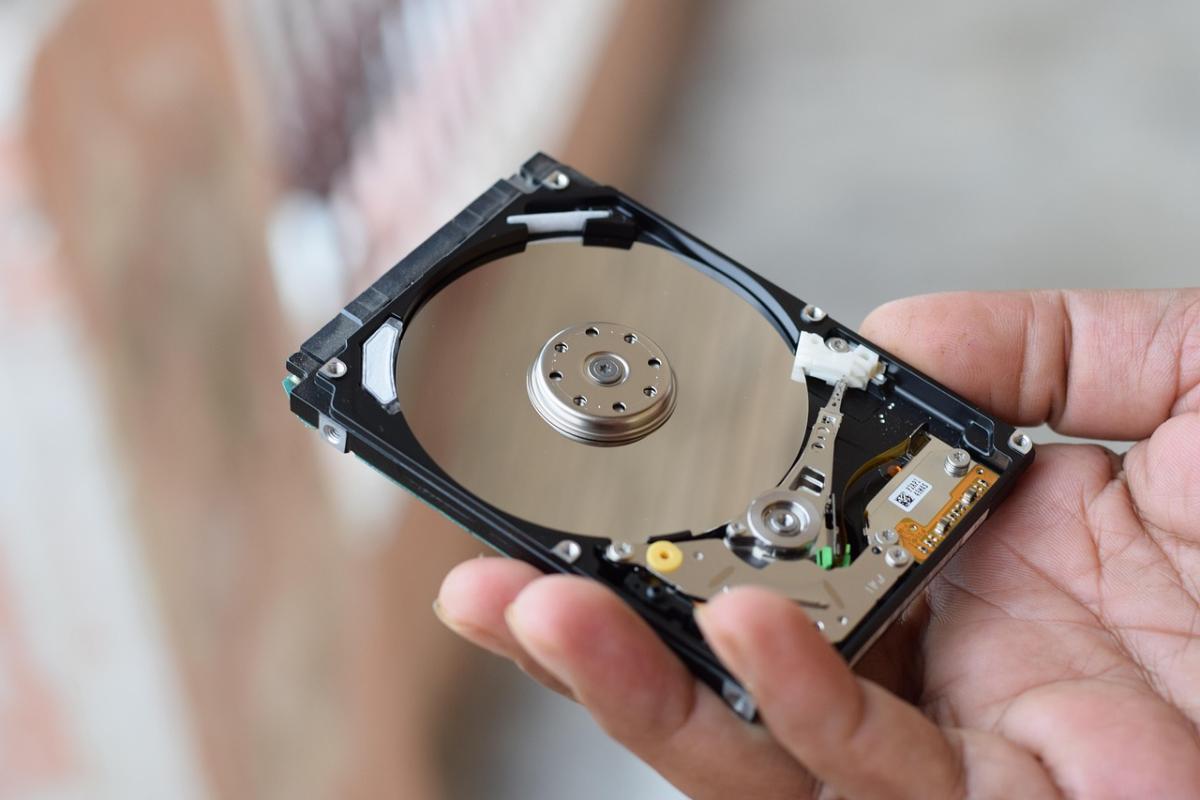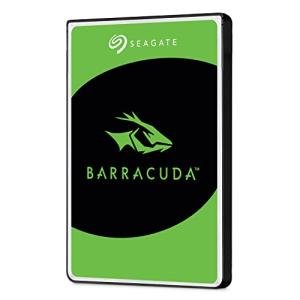A custom Network Attached Storage (NAS) system offers an efficient solution for integrated data management, scalable storage, and fast data retrieval in high‑performance environments. Building a NAS tailored to your needs improves data accessibility for personal and professional applications.
- Select a processor and RAM configuration that can handle multiple simultaneous data requests.
- Establish robust connectivity options with Gigabit Ethernet and multiple drive bays for RAID configurations.
- Use high‑capacity HDDs or SSDs based on your performance and storage requirements, and implement redundancy for data security.
- Optimize the operating system with tools for automated backups and data synchronization across devices.
Creating a custom NAS can significantly enhance your data management capabilities while balancing speed and capacity. With careful hardware selection and thoughtful configuration, you can build a scalable, efficient storage solution for any high‑performance environment.
Custom NAS Build Guide: Scalable, High-Performance Storage Solutions
A tailored Network Attached Storage (NAS) appliance empowers you with centralized data management, flexible scalable storage, and lightning-fast access in any high-performance environment. Whether you’re a creative studio, small business, or home lab enthusiast, this guide walks you through every step to architect—and optimize—your custom NAS.
1. Planning Your NAS Build
Before ordering parts, outline your requirements:
- Workload Profile: File serving, media streaming, virtualization, or backups?
- Capacity Needs: Current data volume and anticipated growth.
- Performance Targets: Sequential throughput, IOPS, or concurrent connections.
- Budget Constraints: Balancing cost per TB with speed and redundancy.
2. Core Hardware Components
2.1 Processor & RAM
Your CPU and memory determine how many simultaneous requests, encryption tasks, and data services your NAS can support.
- Entry-Level: Dual-core Intel Celeron or AMD Athlon + 4–8 GB RAM.
- Mid-Range: Intel Core i3/i5 or AMD Ryzen 3/5 + 16 GB ECC RAM for transcoding and VMs.
- High-End: Intel Xeon E or AMD EPYC + 32 GB+ ECC RAM for virtualization and heavy I/O.
2.2 Connectivity & Drive Bays
Network throughput and drive density are key to high-performance storage:
- Network: Gigabit Ethernet minimum; 2.5 GbE–10 GbE for multi-GB/s transfers.
- Drive Bays: 4–8 bays for typical midrange builds; 12+ for large-scale archives and VMs.
- Expansion Slots: PCIe slots for NVMe adapters or additional NICs.
2.3 Storage Media: HDD vs. SSD
| Media Type | Speed | Capacity | Best Use Case |
|---|---|---|---|
| Standard HDD | 100–200 MB/s | 4–18 TB+ | Bulk storage, backups |
| Enterprise HDD | 200–250 MB/s | 4–12 TB | 24/7 RAID arrays |
| SATA SSD | 500–600 MB/s | 250 GB–4 TB | Caching, databases |
| NVMe SSD | 1,000–7,000 MB/s | 500 GB–8 TB | VMs, video editing |
3. RAID & Redundancy
Protect against drive failures and boost read/write performance:
- RAID 1: Mirroring for simple redundancy (50% usable capacity).
- RAID 5: Single parity across 3+ drives—balanced speed and efficiency.
- RAID 6: Dual parity—can withstand two simultaneous failures.
- RAID 10: Stripe of mirrors—high throughput and redundancy (50% usable).
Choose hardware RAID for minimal CPU overhead, or software RAID (ZFS, mdadm) for flexibility and advanced features.
4. Operating System & Software
Select a NAS OS that simplifies management and delivers advanced services:
- TrueNAS CORE: ZFS volumes, snapshots, replication, virtualization.
- Unraid: Mixed media pooling, Docker, VMs.
- OpenMediaVault: Debian kernel, extensive plugins (rsync, Nextcloud).
- Synology DSM / QNAP QTS: Polished GUI, mobile apps, integrated cloud sync.
5. Backup Automation & Synchronization
Implement reliable backup and sync routines:
- Scheduled Snapshots: Instant restore points with minimal downtime.
- Cloud Sync: Mirror critical data to AWS S3, Google Drive, Azure Blob.
- Client Backups: Use built-in agents or rsync for Windows, macOS, Linux.
- Versioning: Retain historical file versions to recover from accidents or ransomware.
6. Performance Optimization & Monitoring
- SSD Caching: Speed up random reads and metadata operations.
- Link Aggregation: Bond multiple NICs for higher throughput.
- Jumbo Frames: Increase MTU to 9000 bytes for large data transfers.
- Monitoring Tools: Grafana + Prometheus, Netdata, SNMP dashboards.
7. Security & Remote Access
- HTTPS & SSL: Encrypt web interface and APIs.
- VPN Integration: Secure remote connections via OpenVPN or WireGuard.
- Directory Services: LDAP/Active Directory for centralized user management.
- Two-Factor Authentication: Add extra login protection for admin accounts.
8. Real-World NAS Build Examples
- Media Production Studio: 10 GbE, 4 × NVMe cache + 8 × 12 TB HDD (RAID 6), Ryzen 7, 32 GB ECC RAM.
- Small Business File Server: Gigabit LAN, 4 × 4 TB Enterprise HDD (RAID 5), Intel i3, 8 GB RAM.
- Home Lab / Dev Environment: Unraid, 6 × 2 TB SATA SSD pool, dual 2.5 GbE, Ryzen 5, 16 GB RAM.
Conclusion & Next Steps
Building a **custom NAS** equips you with a centralized, **scalable storage** platform that accelerates data access and safeguards against drive failures. By choosing the right CPU, memory, drives, RAID level, and software stack—and automating backups—you’ll create a resilient, high-performance storage solution tailored to your unique needs.