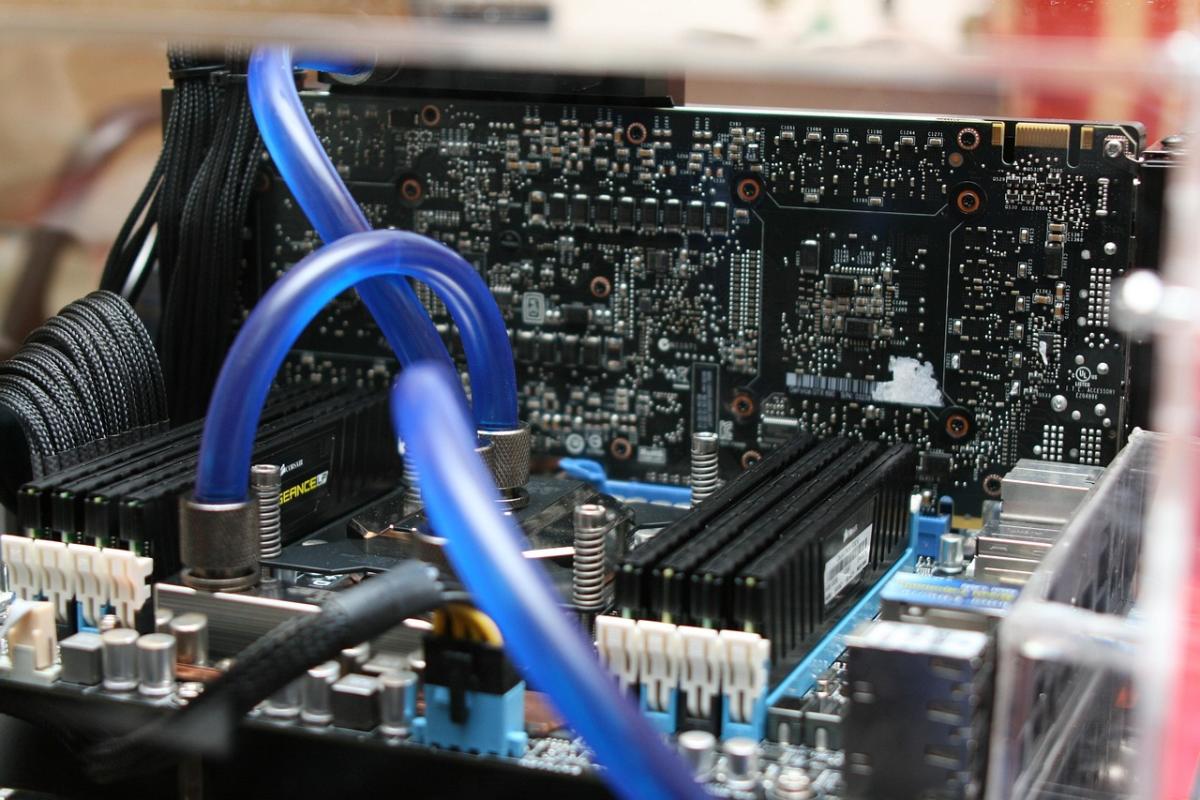RAM latency and speed are crucial determinants of a PC’s overall performance, directly impacting responsiveness and multitasking capabilities. For gamers, creative professionals, and power users, optimizing memory can deliver smoother operation and faster load times in intensive applications.
RAM speed, measured in MHz, and latency, typically represented as CL (CAS Latency), must be balanced to achieve optimal performance. Lower latency values allow data to be accessed more quickly, while higher memory speeds provide increased bandwidth. Understanding these specifications enables precise tuning for applications that rely on rapid data retrieval.
Configure your BIOS to run your memory at its rated speeds and adjust timings as needed. Dual‑channel or quad‑channel configurations further improve data throughput. Regular benchmarking helps fine‑tune settings for the best balance between speed and latency while ensuring stability during heavy multitasking.
Understanding and optimizing RAM latency and speed is key for achieving superior performance in both gaming and professional applications. By balancing memory timings with high speeds and verifying performance through diagnostics, you can create a system that operates at peak efficiency.
Ultimate Guide to RAM Latency and Speed Optimization for Peak PC Performance
Introduction
RAM latency and speed are foundational elements of a high-performance PC. Whether you're gaming at ultra settings, editing 4K video, running virtual machines, or multitasking across dozens of browser tabs, your system’s memory configuration plays a pivotal role in responsiveness and efficiency. Optimizing RAM settings—balancing speed (MHz) and latency (CL)—can significantly reduce load times, improve frame rates, and enhance overall system fluidity.
Understanding RAM Latency and Speed
What Is RAM Speed?
RAM speed, measured in megahertz (MHz), indicates how many cycles per second the memory can perform. Higher speeds translate to greater bandwidth, allowing more data to be transferred between RAM and the CPU in a given time.
- DDR4 typically ranges from 2133 MHz to 3600+ MHz
- DDR5 starts at 4800 MHz and can exceed 7200 MHz
What Is RAM Latency?
Latency refers to the delay between a request for data and the moment it becomes available. CAS Latency (CL) is the most commonly referenced timing, representing the number of clock cycles it takes to access a specific column of data.
The Speed vs. Latency Trade-Off
RAM performance is a balance between frequency and latency. A module with higher speed but higher latency may perform similarly to a lower-speed, low-latency module.
Effective Latency (ns) = (CL / Frequency) × 2000
RAM Architecture: DDR4 vs. DDR5
| Feature | DDR4 | DDR5 |
|---|---|---|
| Base Frequency | 2133 MHz | 4800 MHz |
| Max Frequency | ~3600–5000 MHz (OC) | ~7200+ MHz (OC) |
| CAS Latency | CL14–CL20 | CL30–CL40 |
| Bandwidth | Up to 25.6 GB/s | Up to 51.2 GB/s |
| Power Efficiency | 1.2V | 1.1V |
| On-Die ECC | No | Yes |
Dual-Channel and Quad-Channel Memory Configurations
Memory channels determine how data flows between RAM and the CPU:
- Single-Channel: One memory module; limited bandwidth
- Dual-Channel: Two modules; doubles data throughput
- Quad-Channel: Four modules; typically used in workstation-grade motherboards
Always install RAM in matched pairs or sets to enable multi-channel mode. Consult your motherboard manual for correct slot placement.
Optimizing Memory Settings in BIOS/UEFI
Enable XMP/DOCP Profiles
Most modern RAM modules support Intel XMP or AMD DOCP profiles, which automatically apply rated speeds and timings.
Manual Timing Adjustments
Advanced users can manually tweak primary and secondary timings, as well as voltage settings, for better performance.
Stability Testing
After adjustments, run stress tests to ensure system stability:
- MemTest86
- Prime95
- AIDA64
- PassMark
Performance Benchmarking and Real-World Gains
| Task | Benefit of Optimized RAM |
|---|---|
| Gaming (FPS) | +5–15% in CPU-bound titles |
| Video Editing | Faster rendering and previews |
| Virtual Machines | Smoother operation, faster boot |
| File Compression | Reduced processing time |
| Multitasking | Lower latency, faster switching |
Choosing the Right RAM for Your Build
Capacity Recommendations
- 8 GB: Entry-level gaming and general use
- 16 GB: Standard for gaming and creative work
- 32 GB: Heavy multitasking, streaming, editing
- 64 GB+: Professional workloads, virtualization
Speed and Latency Balance
| Use Case | Recommended Specs |
|---|---|
| Gaming | DDR4 3200 MHz CL16 or better |
| Streaming + Gaming | DDR4 3600 MHz CL16 or DDR5 5600 MHz CL36 |
| Content Creation | DDR4 3600 MHz CL16 or DDR5 6000 MHz CL32 |
| Workstation | DDR5 6400 MHz CL34+ with ECC if supported |
Common Mistakes and Troubleshooting
- Mixing RAM Kits
- Incorrect Slot Placement
- Overvolting
- Skipping Stress Tests
- Ignoring BIOS Updates
Advanced Tuning: Overclocking RAM
- Increase frequency in small steps
- Adjust timings to maintain stability
- Raise voltage cautiously
- Benchmark and stress test after each change
Note: Not all RAM or motherboards support overclocking. Results vary by silicon quality and cooling.
Conclusion
Optimizing RAM latency and speed is one of the most impactful upgrades for any PC user seeking peak performance. By understanding the balance between frequency and timings, enabling multi-channel configurations, and fine-tuning BIOS settings, you unlock smoother gameplay, faster workflows, and more responsive multitasking.