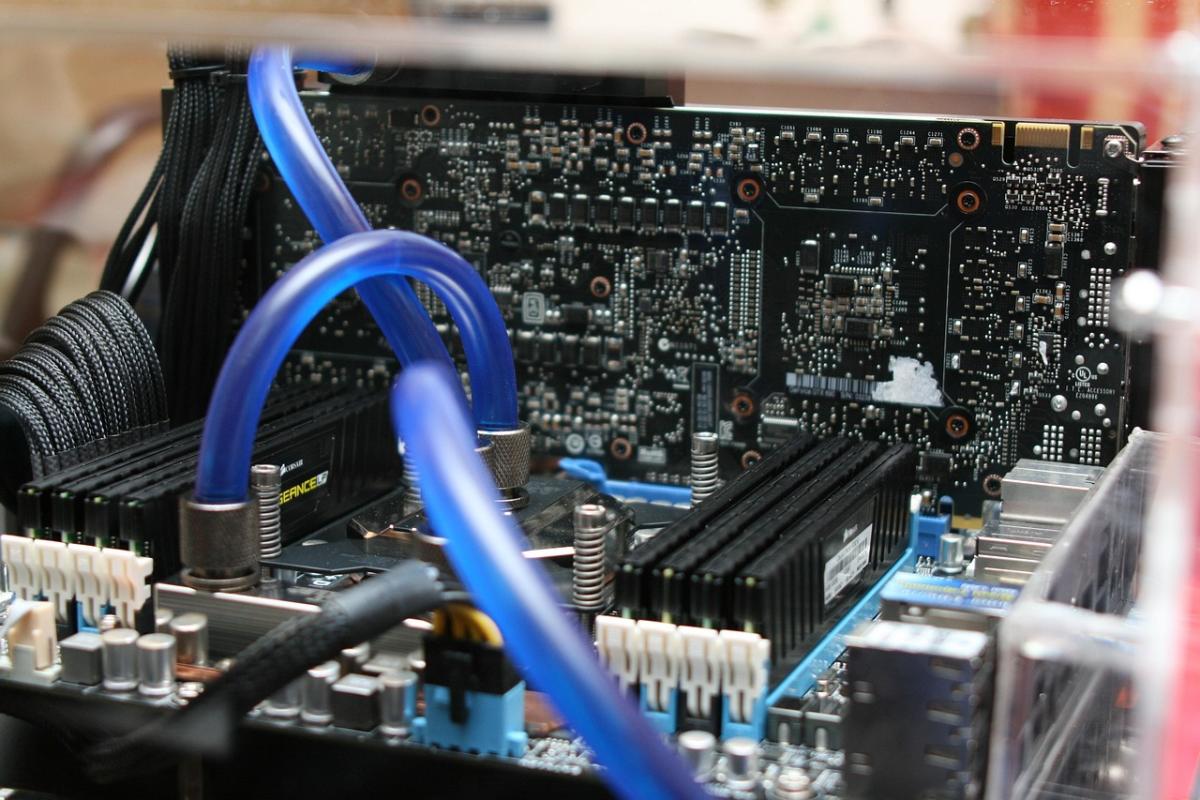Achieving a quiet high‑performance PC is essential for both productivity and immersive gaming experiences. Advanced acoustic treatments help reduce noise without sacrificing cooling efficiency or system power.
Utilize sound‑absorbing materials such as foam panels and vibration‑dampening mounts within your PC case. Isolate noisy components like fans and hard drives by selecting low‑noise models or employing rubberized mounting systems. Advanced cases often incorporate insulated panels and specially designed airflow channels that minimize sound while promoting efficient cooling.
Gray‑box design methods that combine component placement with acoustical architecture allow builders to strategically position noise‑generating elements away from sensitive areas. Experiment with fan speed control software to achieve an optimal balance between cooling performance and noise output. Regular maintenance and cleaning also contribute to quieter operation over time.
Implementing advanced acoustic treatments can transform your PC into a silent powerhouse. Through strategic material selection, optimized component placement, and continuous monitoring, you can build a quiet high‑performance system that enhances both work and play without disruptive noise.
Advanced Acoustic Treatments for Silent High-Performance PC Builds
Introduction
Achieving a quiet high-performance PC is essential for both productivity and immersive gaming experiences. Modern CPUs and GPUs push boundaries of compute power, but their cooling requirements can generate distracting noise. Advanced acoustic treatments help you tame fans, dampen vibrations, and insulate your chassis—so you enjoy maximum performance without the roar.
In this guide, we explore a full spectrum of noise reduction strategies: from sound-absorbing materials and low-noise component selection to gray-box design methodologies, measurement techniques, and maintenance best practices. Whether you’re building a workstation for audio production or a battle-station for marathon gaming sessions, these methods will help you craft a silent powerhouse.
Techniques for Optimal Noise Reduction
1. Sound-Absorbing Materials
- Acoustic Foam Panels: Install open-cell, melamine-based foam inside case side panels and top covers. These panels absorb high-frequency fan whine and hard drive clicks.
- Mass-Loaded Vinyl (MLV): Adhere thin MLV sheets to metal panels to block mid-range noise. Its high mass per unit area stops sound waves from transmitting through chassis walls.
- Closed-Cell Neoprene Pads: Place neoprene beneath power supplies and HDD cages to isolate low-frequency rumble and mechanical resonance.
2. Vibration Isolation and Damping
- Rubber Grommets & Mounts: Fit fans and drives using rubberized screws, silicone grommets, or spring-loaded mounts to decouple vibrations from the frame.
- Damping Mats: Line internal drive cages and fan brackets with thin but dense damping mats (e.g., Dynamat) to reduce panel rattling.
- Anti-Vibration Fan Clips: Use flexible silicon fan clips instead of rigid screws for case fans to further isolate vibration.
3. Low-Noise Components
- Silent Fans: Opt for fluid dynamic bearing or magnetic levitation fans rated below 20 dBA at 1,000–1,200 RPM. Brands like Noctua, be quiet!, and Arctic offer premium models.
- Low-Noise Hard Drives and SSDs: Replace spinning disks with NVMe or SATA SSDs for zero mechanical noise. If HDD is required, select models with quiet seek-noise ratings.
- Vibration-Free PSU: Choose power supplies with hybrid or zero-RPM fan modes that remain silent under light loads.
Case Insulation and Airflow Optimization
Acoustic Case Features
- Insulated Panels: Many high-end cases (e.g., Fractal Design Define series, be quiet! Silent Base) include factory-installed damping foam on side, top, and front panels.
- Airflow Channels: Oblique intake and exhaust ducts direct airflow through noise-reduction tunnels, minimizing direct sound paths.
- Decoupled Front Doors: Magnetic or hinged front doors with rubber seals cut noise leakage while allowing fresh air intake through sound-lined vents.
Balancing Cooling & Silence
Excessive airflow restrictions raise component temperatures. To maintain cooling efficiency:
- Use larger intake fans at lower RPMs to achieve the same CFM with less noise.
- Install dust filters behind acoustic foam panels to prevent clogging and reduced airflow.
- Implement a positive-pressure airflow design (more intake CFM than exhaust) to reduce dust buildup and maintain stable temperatures.
Design Considerations and Integration
Gray-Box Design Methodology
Gray-box design fuses mechanical engineering principles with PC layout to optimize acoustic performance:
- Component Placement: Locate the loudest elements (PSU, GPU fans) toward the rear or bottom of the case where acoustic foam concentration is highest.
- Sound-Path Analysis: Visualize noise sources and reflection angles; place absorbent materials at primary reflection points.
- Modular Acoustic Fixtures: Fabricate removable foam panels and bracket-mounted baffles to experiment with noise paths and airflow.
Fan Speed Control & Monitoring
Software-based fan control lets you dynamically balance cooling and noise:
- BIOS/UEFI Profiles: Define multi-point fan curves keyed to CPU and GPU temperatures.
- Third-Party Utilities: Use software like SpeedFan, MSI Command Center, or Corsair iCUE for per-fan tuning and zero-RPM thresholds.
- Automated Profiles: Set “silent,” “balanced,” and “performance” presets that switch based on workload detection.
Regular Maintenance
- Clean dust filters and fan blades monthly to prevent loss of airflow and increased fan RPM.
- Replace acoustic foam every 12–18 months if it becomes compressed or collects dust.
- Inspect mounting grommets and replace brittle silicone pads to preserve isolation.
Noise Measurement and Validation
Objective measurement is critical for verifying acoustic improvements:
- Decibel Meter: Use a calibrated sound level meter (Type 2 or better) positioned 30 cm from the case, measuring A-weighted decibels (dBA).
- Frequency Analysis: Record noise spectra with software-defined sound meters (SpectrumView, AudioTools) to identify dominant frequency bands for targeted damping.
- Thermal Logging: Correlate fan noise levels with internal sensors (HWMonitor, HWiNFO) to ensure temperature compliance under load.
Document pre- and post-treatment readings to quantify noise reduction in dBA and verify that temperatures remain within safe limits.
Advanced Noise-Control Strategies
Liquid Cooling Solutions
Custom or All-In-One (AIO) water loops can drastically lower fan RPM requirements:
- Large-radius radiators (360 mm or 420 mm) at low RPM fans achieve high heat dissipation with minimal noise.
- High-flow, low-noise pump models (e.g., D5 with noise dampers) reduce resonance through chassis mounting isolation.
- Rubberized vibration mounts on pump blocks and radiator brackets cut mechanical transmission.
Isolation Enclosures and Acoustic Cabinets
For ultimate silence, place your PC inside a purpose-built acoustic enclosure:
- Custom-made cabinets lined with multi-layer acoustic panels and ventilation baffles.
- Active ventilation with low-noise duct fans and water coolers to maintain airflow without direct fan noise.
- Quick-access front panels with magnetic gasketing for ease of maintenance.
Implementation Roadmap
- Baseline Assessment: Measure current noise levels (idle and under load) and internal temperatures.
- Component Selection: Choose low-noise fans, SSDs, and PSUs; select a case with acoustic panels.
- Material Installation: Line panels with foam, MLV, and damping mats; install vibration mounts.
- Airflow Tuning: Set up fan curves and test thermal performance; adjust intake/exhaust balance.
- Measurement Validation: Repeat decibel readings and frequency analysis; verify temperature thresholds.
- Ongoing Maintenance: Clean filters, replace foam, and retune fan profiles quarterly.
Conclusion
Implementing advanced acoustic treatments can transform your high-performance PC into a silent powerhouse. By combining sound-absorbing materials, vibration isolation, specially designed cases, and precise fan control, you’ll achieve a noise floor that enhances both work and play.
Follow a structured roadmap—measure, treat, validate, and maintain—to ensure long-lasting silence without sacrificing cooling efficiency or computational power. With these strategies, your next build will deliver maximum performance in serene tranquility.