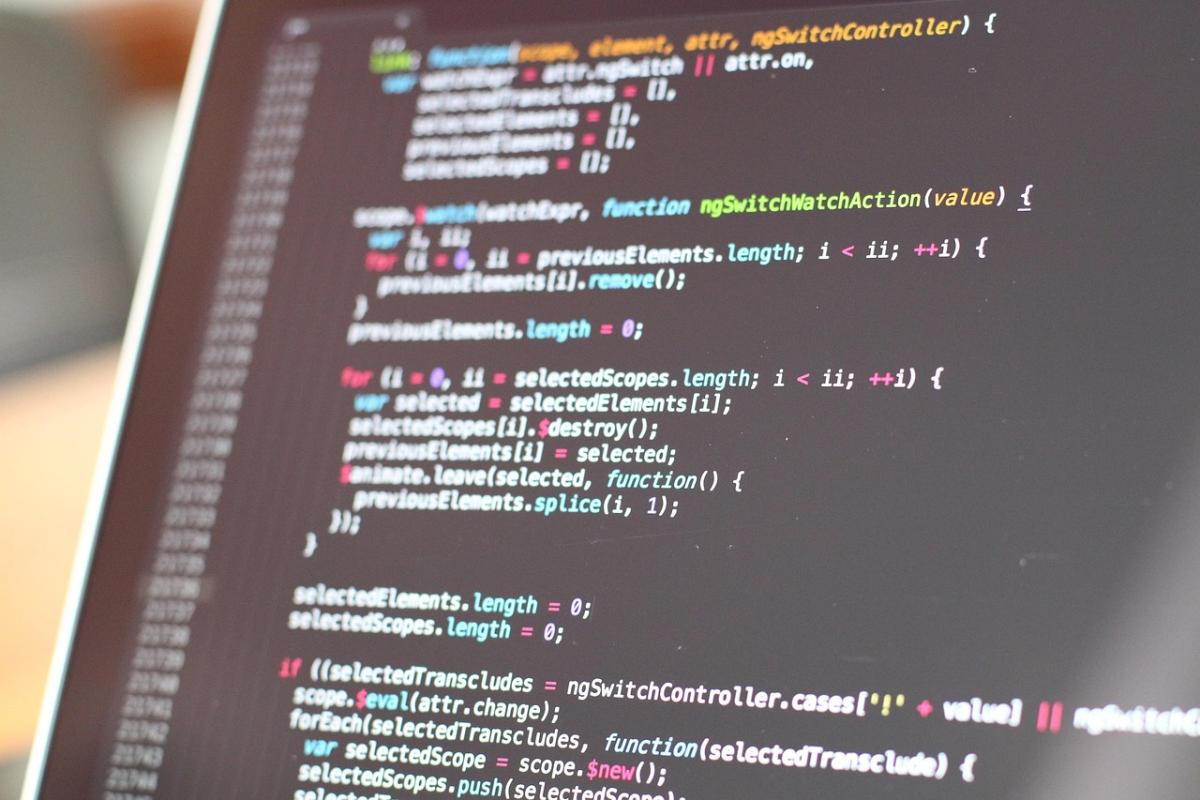Linux offers powerful customization options that allow you to optimize your kernel for high‑performance workloads. Custom kernel optimization can lead to improved resource allocation, reduced latency, and enhanced security for servers, development environments, and workstations.
Compile a custom Linux kernel tailored to your specific needs by selecting only the necessary modules and features. Adjust scheduler parameters, memory management settings, and hardware interrupt configurations to maximize performance. Utilize performance profiling tools to identify bottlenecks and refine the kernel configuration continuously. Regular updates and tuning further ensure that the system remains secure and efficient under varying loads.
Automate performance testing and monitoring to track kernel improvements over time. Engage with community resources for tips on balancing cutting‑edge features with stability. Custom kernel patches and modifications, when applied carefully, can yield significant improvements in overall system responsiveness.
Custom kernel optimization is a powerful tool for harnessing the full potential of Linux‑based high‑performance PCs. With targeted configuration changes, continuous monitoring, and iterative improvements, you can create a highly efficient system that meets the demanding requirements of modern workloads.
Advanced Linux Kernel Optimization for High-Performance PCs
Master the art of custom kernel tuning to achieve ultra-responsive, secure, and resource-efficient Linux systems.
Why Optimize Your Kernel?
Generic Linux kernels prioritize broad hardware compatibility over peak performance. By stripping out unneeded modules and enabling only the features you require, you reduce memory footprint, lower overhead, and accelerate system calls.
Custom kernel tuning unlocks sub-millisecond latency for interactive workloads, crucial for real-time audio processing, high-frequency trading, and competitive gaming. It also improves headroom under heavy loads such as compiling large codebases or running virtual machines.
Optimized kernels can incorporate Link Time Optimization (LTO) and Profile-Guided Optimization (PGO) at build time, squeezing extra performance out of your CPU. The result is a Linux-based PC that boots faster, responds instantly, and sustains throughput under continuous demand.
Preparing Your Environment
Before diving into kernel compilation, set up a clean build environment. Install essential packages such as build-essential, libncurses-dev, and flex, ensuring you have compilers and configuration tools at your disposal.
Maintain separate partitions or virtual machines for your custom kernel experiments. This isolation protects your primary system from misconfiguration while you iterate on kernel tweaks.
Consider using a distribution tailored for performance testing—like Arch Linux or Gentoo—which facilitates easier custom kernel integration and package management. Document every change so you can replicate or roll back settings when needed.
Custom Kernel Compilation
Start by downloading the latest stable kernel source from kernel.org. Unpack it and run make menuconfig (or nconfig, xconfig) to open the configuration interface.
Disable drivers for peripherals you don’t use—such as legacy parallel ports or exotic sound cards—to slim down your kernel. Enable advanced features like CONFIG_HZ_1000 for finer timer granularity and CONFIG_PREEMPT for low-latency preemption.
Activate modules for NUMA awareness if your workstation or server uses multiple memory regions. Enable CPU frequency scaling governors—like ondemand or performance—to allow dynamic frequency adjustments under load.
Once configured, compile with make -j$(nproc) to parallelize the build across all CPU cores. Install the new kernel with make modules_install and make install, then update your bootloader (e.g., update-grub).
Scheduler Tuning
The Completely Fair Scheduler (CFS) works well for most workloads, but alternatives like the Brain-F** Scheduler (BFS) or MuQSS excel in desktop responsiveness. Experiment with different schedulers by patching and recompiling the kernel.
Tune CFS parameters in /proc/sys/kernel/ such as sched_latency_ns and sched_min_granularity_ns to control context-switch frequency. For real-time tasks, enable the CONFIG_PREEMPT_RT patch to reduce worst-case latency.
Assign hardware interrupts to specific cores using /proc/irq/*/smp_affinity or tools like irqbalance. Pinning IRQs away from compute-heavy cores ensures the scheduler can devote cycles to critical processes without interruption.
Memory Management
Optimize virtual memory by tuning vm.swappiness to control how aggressively the kernel swaps idle pages. Lower values (e.g., 10) keep hot data in RAM, reducing swap-in latency.
Adjust vm.dirty_ratio and vm.dirty_background_ratio to manage write-back behavior. Smaller ratios force the kernel to flush dirty pages to disk more frequently, smoothing out heavy write bursts.
Implement NVMe SSDs as swap or zswap backends. Compressed in-RAM caches via zram or zswap reduce physical I/O and enhance system responsiveness.
I/O & Filesystem Enhancements
Select a high-performance filesystem—XFS for large streaming workloads, Btrfs for snapshots and checksums, or EXT4 with journaling disabled on non-critical volumes. Tune mount options like noatime and nodiratime to cut down write overhead.
Enable asynchronous I/O (AIO) and direct I/O (O_DIRECT) modes for database and multimedia workloads. These modes bypass page cache, delivering more predictable latency and throughput.
Consider installing a dedicated hardware RAID controller with NVMe cache slots for enterprise-grade write acceleration and redundancy.
Performance Profiling & Benchmarking
Use perf to capture CPU cycles, cache misses, and branch mispredictions. Profiling hotspots reveal which kernel paths demand optimization or replacement.
Leverage eBPF-based tools like bpftrace to dynamically trace system calls, scheduler events, and I/O latencies without recompiling your kernel. Generate flame graphs to visualize performance bottlenecks.
Benchmark with the Phoronix Test Suite, running standardized tests for compilation speed, disk I/O, and network throughput. Compare results after each kernel tweak to quantify gains.
Automating Continuous Optimization
Integrate performance tests into CI/CD pipelines. Use cron or systemd timers to launch nightly benchmarks and record metrics in a time-series database like Prometheus.
Visualize trends in Grafana dashboards, spotting regressions immediately after kernel updates or module changes. Automated alerts for performance dips keep your system in peak shape.
Maintain versioned kernel configurations with Git, tagging builds alongside performance graphs. This practice simplifies rollback if a new kernel underperforms or introduces instability.
Security Hardening
Disable unused subsystems—such as legacy network protocols or filesystem drivers—to shrink your attack surface. Enforce module signing by enabling CONFIG_MODULE_SIG and key verification at load time.
Enable kernel hardening options like CONFIG_HARDENED_USERCOPY, CONFIG_DEBUG_RODATA, and CONFIG_STRICT_KERNEL_RWX. Combine them with Mandatory Access Control frameworks like SELinux or AppArmor.
Apply upstream patches for Spectre, Meltdown, and MDS variants. Keep correspondence with the Linux Kernel Mailing List (LKML) to track emerging vulnerabilities and mitigation patches.
Shop Custom-Optimized Linux Systems
Ready to deploy your custom kernel without the build hassle? Check out our Linux-Optimized Systems, pre-configured with kernel tweaks, high-speed DDR5 memory, enterprise-grade NVMe SSDs, and server-class motherboards.
Customize your rig further with our liquid cooling solutions and high-performance CPUs for the ultimate low-latency Linux experience.