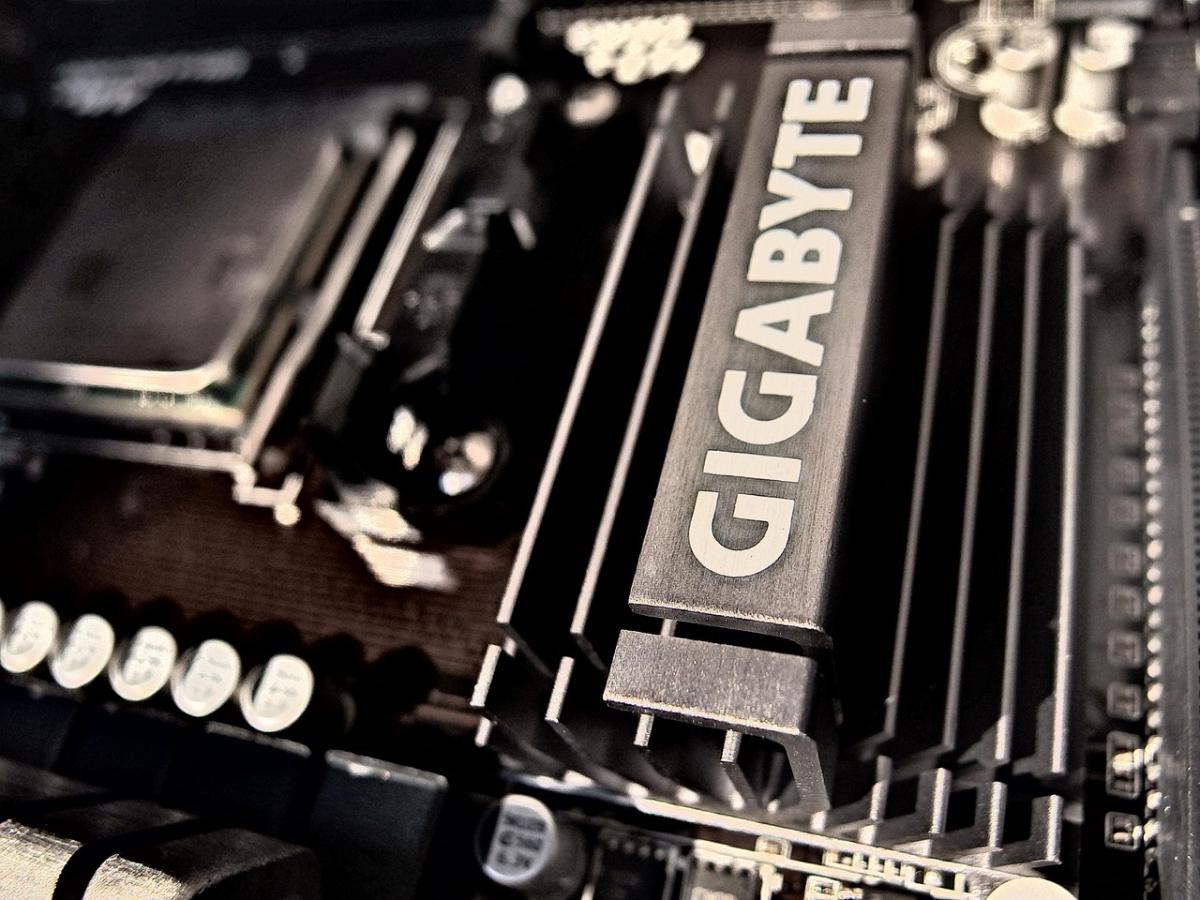For enthusiasts aiming to push their systems to the limit, choosing a motherboard that supports aggressive overclocking is key. A quality motherboard not only facilitates higher clock speeds but also provides robust power delivery and advanced cooling control. This article outlines the features essential for an overclocking‑friendly motherboard.
Look for motherboards with strong VRM (voltage regulator module) designs that deliver clean and consistent power. Advanced BIOS settings, robust cooling options, multiple expansion slots, and memory support are crucial factors. Ensure the board supports high‑performance overclocking profiles and offers tools for detailed system monitoring.
Compatibility with modern DDR memory, multi‑PCIe slot configurations, and support for the latest connectivity standards ensure that your system remains scalable. Balancing these features allows you to safely overclock and maintain system stability under heavy loads.
Choosing the right motherboard is fundamental for a successful overclocking experience. With an emphasis on robust power delivery, extensive BIOS options, and future‑proof connectivity, you can build a system that effortlessly pushes performance boundaries while remaining stable and reliable.
Overclocking Motherboard Deep Dive: Features, Tips & Compatibility Guide
Enthusiasts and competitive overclockers know that the motherboard is the unsung hero of any record-breaking build. Beyond just housing your CPU and RAM, a high-performance board delivers rock-solid power, granular BIOS controls, and advanced cooling options. In this complete guide, we explore every feature you need to identify the perfect overclocking motherboard for your next DIY project.
Why an Overclocking Motherboard Matters
Not all motherboards are created equal when it comes to overclocking. A premium overclocking motherboard provides:
- High-current, low-noise voltage regulation for stable peak clocks.
- Granular BIOS controls to fine-tune CPU voltage, memory timings, and power phases.
- Advanced cooling infrastructure to keep VRM and chipset temperatures in check.
- Future-proof connectivity—PCIe 4.0/5.0 lanes, multiple M.2 sockets, USB 3.2 Gen 2×2, and Thunderbolt.
Skimping on board quality can lead to voltage droop, thermal throttling, and system instability when pushing frequencies beyond stock. Conversely, the right motherboard can unlock headroom for sustained overclocks, tighter memory timings, and even LN2-style benchmarks.
1. VRM Design & Power Delivery
The Voltage Regulator Module (VRM) sits between your power supply and CPU, converting 12V down to the sub-1.5V rails that modern processors require. Key VRM considerations include phase count, MOSFET quality, and heatsink surface area.
| Feature | Entry-Level Board | High-End Overclocking Board |
|---|---|---|
| VRM Phases | 4+1 digital phases | 12+2 to 16+2 Infineon/Toshiba DrMOS phases |
| MOSFET Type | Standard MOSFETs | DrMOS or PowIRstage integrated MOSFETs |
| Capacitors & Chokes | Generic electrolytic | All-solid polymer capacitors, high-current chokes |
| VRM Cooling | Single small heatsink | Dual-tower fin arrays, heat-pipe interconnect |
Optimizing Power Delivery
- Look for integrated DrMOS for higher efficiency and lower thermal output.
- Choose boards with spread-spectrum voltage filters to reduce electrical noise.
- Verify phase doubling or doublers—some boards list 12+2 phases but use 6+1 doublers.
2. Advanced BIOS Overclocking Tools
A feature-rich UEFI (Unified Extensible Firmware Interface) is your control center for overclocking. The best boards expose:
- Manual CPU multiplier and voltage controls (Vcore, VCCSA, VCCIO).
- Load-line calibration (LLC) levels to counteract Vdroop under load.
- Memory timing adjustments—CAS latency, tRCD, tRP, tRAS, and tertiary timings.
- Saveable overclocking profiles to switch between daily-use and benchmark settings.
- Real-time voltage and temperature readouts within the BIOS GUI.
Some motherboards also include one-click overclocking wizards that apply manufacturer-tested presets, but manual tuning yields the best efficiency and stability.
3. Robust Cooling & Thermal Control
When you’re running your CPU at 1.4V+ and 5GHz+, VRM and chipset temperatures can soar above 80 °C if left unmanaged. High-end boards equip you with active and passive cooling solutions:
- Thick VRM heatsinks with direct-touch heatpipes.
- Hybrid fan headers with thermal sensing and PWM/DC control.
- Integrated chipset fans or blower-style modules.
- Thermal pad coverage over MOSFETs and choke arrays.
Look for adjustable fan-curve presets in BIOS or bundled software, and dedicate headers for AIO pump, chassis, and VRM fans.
4. Memory Support & XMP/DOCP Profiles
Memory overclocking is equally important. A robust overclocking motherboard offers:
- Official support for DDR4 up to 5000+ MT/s or DDR5 up to 7200+ MT/s.
- Qualified Vendor List (QVL) populated with high-speed DIMMs.
- Multiple XMP (Intel) or DOCP (AMD) profile slots for one-click high-speed memory.
- Tertiary timing adjustments for extreme fine-tuning.
For enthusiasts chasing memory bandwidth records, hand-binned modules and manual tightening of secondary and tertiary timings can yield noticeable gains in synthetic benchmarks.
5. PCIe & Storage Expansion
Modern overclocking boards deliver abundant expansion to support GPUs, NVMe RAID, and specialty cards:
| Slot Type | Common Configuration | Ideal Use Case |
|---|---|---|
| PCIe x16 (CPU) | x16/0 or x8/x8 | Dual GPU or GPU + NVMe adapter |
| PCIe x4 (Chipset) | x4 | 10 GbE NIC, USB controller |
| M.2 Socket | PCIe 4.0 x4, PCIe 5.0 x4 | NVMe SSD boot or high-speed storage |
| U.2 Header | SATA/PCIe switchable | Enterprise-grade NVMe drives |
Ensure your board’s bifurcation modes are published in the manual if you plan multi-NVMe configurations or specialized RAID arrays.
6. Connectivity & Future-Proofing
A truly future-proof overclocking motherboard integrates the latest I/O:
- USB 3.2 Gen 2×2 (20 Gbps) Type-C front-panel header.
- Thunderbolt™ 4 header for expansion cards.
- 2.5 GbE or 10 GbE LAN—ideal for workstation builds.
- Wi-Fi 6E/7 and Bluetooth 5.x with external antenna support.
- Front-panel USB4 and multiple RAID controller options.
Boards supporting PCIe 5.0 and CXL over a shared PHY will retain relevance well into the next generation of CPUs and accelerators.
7. Stability Testing & Troubleshooting
After tuning voltages and frequencies, validate stability with:
- Prime95 (Blend) or Linpack for CPU stress at high AVX load.
- MemTest86+ for at least four full passes of RAM checks.
- 3DMark Time Spy or Unigine Superposition to stress GPU + CPU concurrently.
- Long-duration burn tests (12+ hours) to uncover cold-boot or thermal-throttle quirks.
Use onboard debug LEDs and Q-Code displays to pinpoint boot issues, and refer to the board’s manual for error-code definitions.
8. CPU, Chipset & Form Factor Compatibility
Match your motherboard to your CPU generation and intended use:
- Intel Z-series (Z590, Z690, Z790): Top choice for K-series unlocked CPUs and PCIe 5.0.
- AMD X570 & B650/X670/E: Overclocking support with PCIe 4.0 or 5.0 lanes, respectively.
- Form Factors: ATX for maximum expansion, Micro-ATX for compact builds, Mini-ITX for space-constrained overclocked rigs.
Always confirm the latest BIOS updates add official support for newer CPU steppings and memory revisions.
9. Price vs Performance Analysis
High-end overclocking boards can cost 2–3× more than mainstream models. Consider:
- Do you need 16+ VRM phases, or will an 8+2 design suffice for your moderate overclocks?
- Will you ever use Thunderbolt™ or 10 GbE, or is 2.5 GbE plenty?
- Is the extra M.2 slot and better heatsink worth the premium for your workflow?
For extreme LN2 benchmarking, every microvolt counts—but for daily overclocks at 5 GHz, a mid-range Z690 board often delivers 95% of the performance at half the price.
10. Top Overclocking Motherboard Picks
Here are some standout boards for different needs and budgets:
| Board | Socket & Chipset | Key Overclocking Feature | Price Range |
|---|---|---|---|
| ASUS ROG Maximus Z790 Extreme | LGA1700 Z790 | 16+1 DrMOS VRM, dual-fan VRM cooler | High-end >$700 |
| MSI MPG Z690 Carbon EK X | LGA1700 Z690 | Built-in water-block, 18+2+1 phases | Mid-high $400–$500 |
| Gigabyte X670E Aorus Master | AM5 X670E | 14+2 phase, PCIe 5.0 M.2 shields | Mid-high $430–$550 |
| ASRock B650E Steel Legend | AM5 B650E | 12+1 DrMOS, PCIe 5.0 x16 slot | Mid-range $\~$250 |
Conclusion
Selecting the right overclocking motherboard is a balance of VRM strength, BIOS flexibility, cooling design, and connectivity. Evaluate your performance goals, budget, and future expansion plans before making a final decision.
Whether you’re pushing everyday 24/7 overclocks or chasing absolute frequency records under LN2, a purpose-built motherboard will keep voltages stable, temperatures low, and unlock maximum headroom for your CPU and memory.
Armed with this guide, you now know exactly which features to prioritize. Happy overclocking—may your clock speeds be high and your temperatures remain cool!