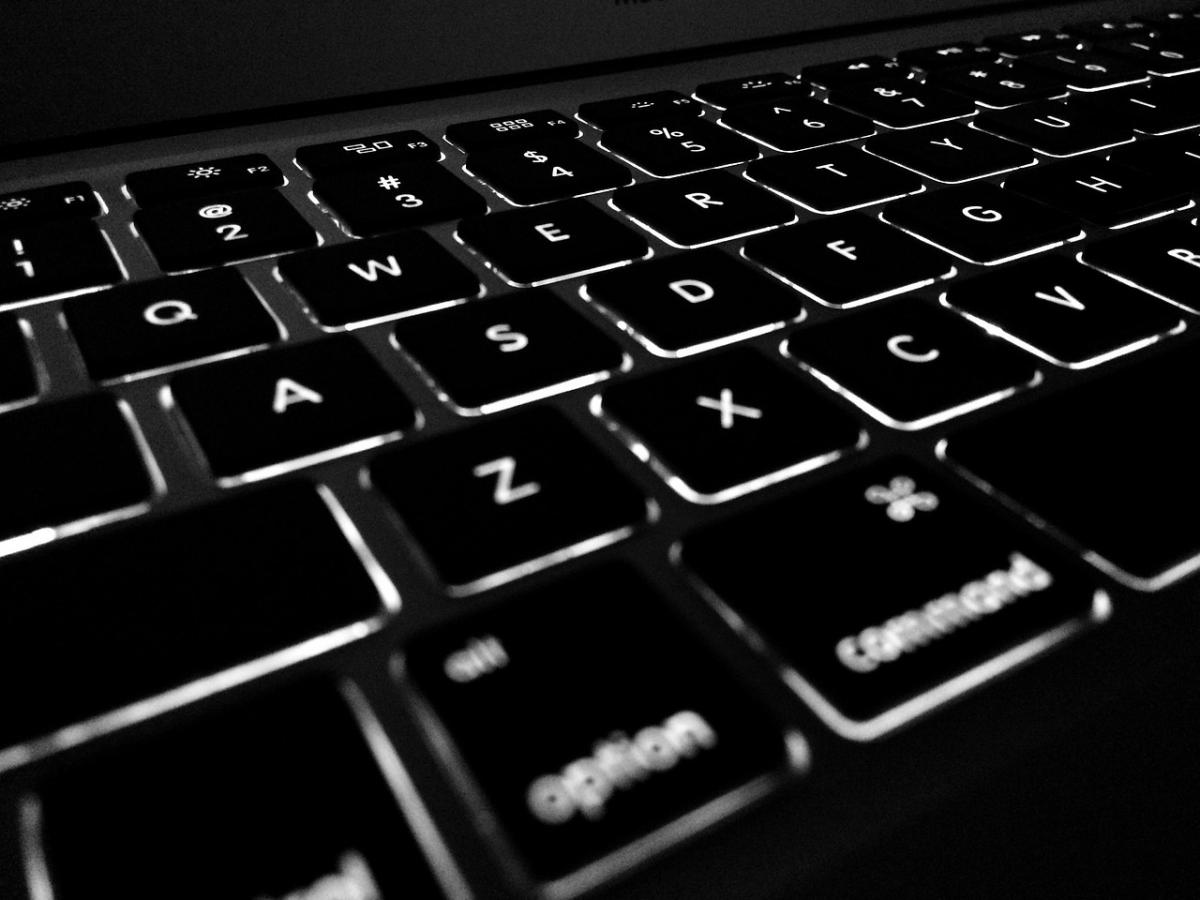Building a high performance PC involves managing countless details, and even a small mistake can impact overall system stability and performance. Recognizing common pitfalls and learning how to avoid or fix them is vital for both novice and experienced builders.
Frequent errors include poor cable management, inadequate cooling, incompatible component choices, and neglecting proper grounding. Improper overclocking without sufficient cooling or choosing components that do not match the motherboard’s specifications can lead to instability and reduced lifespan.
Thorough research, detailed planning, and systematic testing are key. Use checklists during assembly, follow manufacturer guidelines, and create a clean, organized workspace. In case of issues, reverting to default BIOS settings and diagnosing component compatibility can help resolve problems quickly.
Avoiding common PC building mistakes requires careful preparation and vigilance throughout the build process. By understanding frequent pitfalls and implementing best practices, you can achieve a high performance system that runs reliably and efficiently from day one.
Ultimate DIY PC Build Guide: Avoid Mistakes, Optimize Performance & Troubleshoot
Embark on your next DIY PC build with confidence. This comprehensive guide walks you through planning, component selection, cable management, cooling optimization, overclocking best practices, and a robust troubleshooting guide to dodge common PC building mistakes and achieve rock-solid stability from day one.
Introduction
Building a high performance PC is a rewarding but detail-oriented process. Every decision—from motherboard form factor to torque on the last screw—can affect stability, thermals, and upgradability. Even seasoned builders can stumble over component compatibility, cable management, and BIOS configuration, leading to frustrating boot failures or thermal throttling.
This guide dives deep into the most frequent PC building mistakes, offers clear strategies to avoid or resolve them, and equips you with a step-by-step troubleshooting framework. Armed with these insights, you’ll sidestep pitfalls and craft a reliable, efficient DIY PC that exceeds expectations.
1. Planning & Preparation
Thorough planning drastically reduces build errors. Start by defining your use case—gaming, video editing, CAD, or a mixed-use workstation. Next, draft a preliminary parts list, considering performance targets and budget constraints.
Build Checklist
- Define primary workloads and performance goals.
- Ensure case compatibility (ATX, Micro-ATX, Mini-ITX).
- Map out motherboard I/O requirements (USB ports, SATA, M.2 slots).
- Calculate total power draw and select an appropriately rated PSU (80+ Gold or Platinum recommended).
- Verify clearance for CPU cooler height and GPU length.
2. Workspace Setup & Tools
An organized, static-safe environment is critical. Clutter and poor lighting can lead to misplaced screws, shaky cable runs, and accidental ESD damage.
Essential Tools
- Magnetic screwdriver set with Phillips and flat-head bits.
- Anti-static wrist strap and grounded mat.
- Cable ties, Velcro straps, and twist-locks for cable management.
- Flashlight or headlamp for tight corners.
- Thermal paste and cleaning wipes for CPU cooler installation.
- Compressed air canister for dust control.
3. Component Selection & Compatibility
Incompatible parts are a top cause of post-build headaches. Double-check socket types, RAM speeds, PSU connectors, and BIOS support before purchase.
Compatibility Matrix
| Component | Key Specs | Common Mistakes | Prevention |
|---|---|---|---|
| CPU & Motherboard | Socket, Chipset, VRM Quality | Mismatched socket, outdated BIOS | Check CPU support list, update BIOS |
| RAM & Motherboard | DDR Type, Speed, Capacity | Unsupported XMP profiles, wrong slot usage | Consult QVL, populate recommended slots |
| GPU & Case | Length, Height, Power Draw | Insufficient clearance, inadequate PSU wattage | Measure interior space, choose higher-rated PSU |
| Storage Devices | SATA vs NVMe, M.2 Key, PCIe Gen | Wrong M.2 key, shared lanes bottleneck | Review manual’s lane allocation chart |
4. Common Pitfalls & Mistakes
Understanding frequent errors helps you proactively avoid them. Below are the top ten PC building mistakes and how they impact system stability and performance.
Top 10 Mistakes
- Poor cable management leading to restricted airflow and high temperatures.
- Inadequate case airflow or misaligned fans causing hotspots around CPU/GPU.
- Over-or under-tightened screws warping motherboards or loose components.
- Incorrect RAM seating and failure to enable XMP/DOCP profiles.
- Using too little or expired thermal paste resulting in CPU thermal throttling.
- Neglecting motherboard standoffs, causing short circuits.
- Forgetting to connect front-panel headers and RGB controller cables correctly.
- Underpowered PSU causing voltage fluctuations or unexpected shutdowns.
- Booting before verifying BIOS version and voltage defaults.
- Blind overclocking without stress-testing leading to instability.
5. Strategies for Prevention & Resolution
A systematic approach—combining checklists, manufacturer guidelines, and incremental testing—minimizes rebuilds and troubleshooting time.
Assembly Best Practices
- Follow a step-by-step checklist; tick off each connection before moving on.
- Install CPU and RAM on a test bench before mounting the motherboard in the case.
- Use only the recommended number of screws and torque them until snug—no more than finger-tight plus a quarter turn.
- Clean CPU and heatsink surfaces thoroughly; apply a pea-sized dot of fresh thermal paste.
- Route cables behind the motherboard tray using Velcro straps to optimize airflow.
Quick Resolution Tactics
- Reset CMOS and load default BIOS settings when symptoms arise.
- Swap out one component at a time to isolate faulty parts.
- Inspect motherboard debug LEDs or Q-Code display for error codes.
- Verify front-panel power/reset switch wiring against the manual diagram.
6. Testing & Troubleshooting Guide
Post-build testing ensures no hidden stability issues. Perform these tests in sequence to validate each subsystem.
Post-Build Tests
- Power-On Self Test (POST): Confirm BIOS splash screen appears and all fans spin.
- Memory Test: Run MemTest86 for at least two passes to catch RAM errors.
- CPU & RAM Stress: Use Prime95 or IntelBurnTest for extended stability checks.
- GPU Stress: Run FurMark or Unigine Heaven to stress the graphics card and monitor thermals.
- Storage Benchmark: CrystalDiskMark or AS SSD to verify NVMe/SATA performance.
Diagnostic Tools
- HWMonitor, HWiNFO64 for real-time temperature, voltage, and fan speed logs.
- BIOS Q-Code manuals and motherboard PDF guides for interpreting error codes.
- Linux live USB with `lscpu`, `lsblk`, and `smartctl` for cross-platform diagnostics.
7. Overclocking Pitfalls & Best Practices
Overclocking can extract extra performance but amplifies risk. Proceed methodically to avoid data corruption and hardware damage.
Safe Overclocking Workflow
- Increase CPU multiplier in small increments (e.g., +100 MHz) and test stability with stress tools.
- Adjust CPU core voltage (Vcore) sparingly; monitor for temperatures above 85 °C under load.
- Enable XMP/DOCP for memory; manually tune timings if default profiles fail stability tests.
- Use a high-quality CPU cooler (240 mm+ AIO or custom loop) for consistent thermal headroom.
Avoid These Errors
- Blindly applying aggressive voltage increases (“voltage bumping”).
- Skipping stress tests after each tuning change.
- Ignoring motherboard VRM temperature—check with thermal probes or infrared readings.
8. Maintenance & Future Upgrades
Even the most stable builds require periodic maintenance. Dust buildup, degraded thermal paste, and firmware updates all impact long-term reliability.
Regular Maintenance
- Every 6–12 months: Clean dust filters, fans, and heatsinks with compressed air.
- Every 12–18 months: Replace CPU thermal paste to restore low thermal resistance.
- Quarterly: Check BIOS and firmware updates for motherboard, GPU, and SSD.
Planning Upgrades
- Reserve one PCIe x16 slot and one M.2 slot for future GPU or NVMe expansion.
- Invest in a modular PSU with extra 8-pin and SATA power cables.
- Choose a case with ample clearance for larger coolers and radiators.
Conclusion
Building a high performance PC free of common mistakes requires meticulous planning, the right tools, and a disciplined, step-by-step approach. By following the detailed checklists, compatibility charts, cable management techniques, and stress-testing protocols outlined above, you’ll minimize downtime, maximize performance, and extend the lifespan of your components.
Remember to document your settings, back up BIOS profiles, and keep your workspace organized. Whether you’re a first-time builder or a veteran tinkerer, these best practices will ensure your DIY PC build is both stable and future-proof.