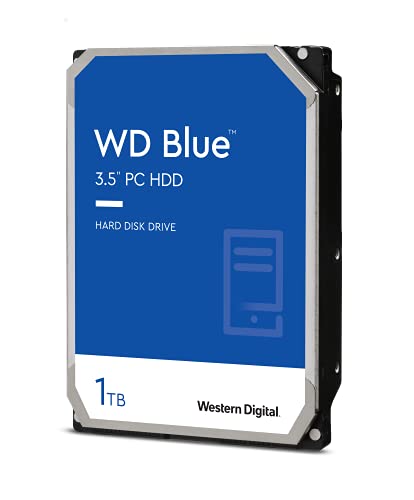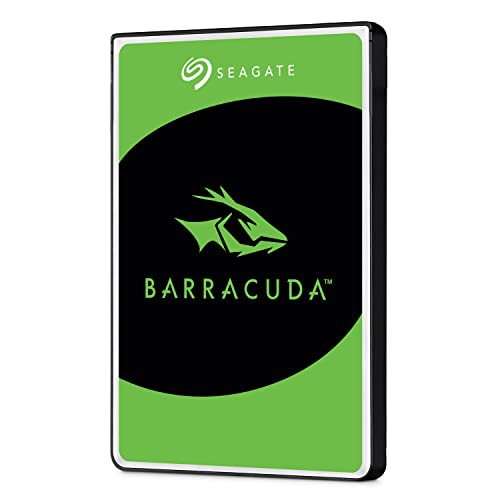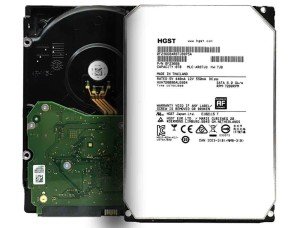**HDDs: The Cornerstone of Digital Storage**
Hard Disk Drives (HDDs) have been a fundamental part of digital storage for decades, providing reliable and cost-effective solutions for preserving data. From personal computers to enterprise data centers, HDDs have supported the exponential growth of the digital age. This essay explores the history, functionality, advantages, and evolving role of HDDs in modern technology, shedding light on their enduring relevance in a world increasingly embracing Solid State Drives (SSDs).
---
### **The Evolution of HDDs**
The history of HDDs dates back to 1956 when IBM introduced the first commercial hard drive, the IBM 305 RAMAC (Random Access Method of Accounting and Control). This early HDD was massive—comparable in size to a refrigerator—but its ability to store and retrieve data magnetically revolutionized computing. Over time, HDDs became smaller, more affordable, and capable of storing vastly larger amounts of data.
By the 1980s, HDDs had become standard in personal computers, allowing users to store software, files, and operating systems locally. This marked a significant shift from earlier storage methods, such as floppy disks and magnetic tapes, which offered limited capacity and slower access speeds.
---
### **How HDDs Work**
HDDs operate on a straightforward principle: data is stored magnetically on spinning platters. Key components of an HDD include:
1. **Platters**: Thin, circular disks coated with magnetic material where data is written and stored.
2. **Spindle**: A motor that spins the platters at high speeds, measured in revolutions per minute (RPM). Typical speeds range from 5400 RPM to 7200 RPM for consumer drives and up to 15,000 RPM for enterprise models.
3. **Read/Write Heads**: Tiny components that hover above the platters, writing data by altering the magnetic orientation of particles and reading it by detecting these changes.
4. **Actuator Arm**: A mechanism that moves the read/write heads across the platters with precision to access specific data locations.
5. **Controller**: A built-in circuit board that manages data communication between the HDD and the computer.
When data is requested, the actuator arm positions the read/write heads over the correct part of the spinning platters, and the controller retrieves the desired information. This mechanical process defines the unique characteristics of HDDs, such as their relatively slower speed compared to solid-state technology.
---
### **Advantages of HDDs**
Despite the rise of SSDs, HDDs remain widely used due to their distinct advantages:
1. **Affordability**
HDDs offer a lower cost per gigabyte compared to SSDs, making them an economical choice for bulk storage. This is particularly beneficial for applications requiring vast amounts of data storage, such as archival systems or media libraries.
2. **High Storage Capacity**
Modern HDDs can store several terabytes (TB) of data on a single drive, providing ample room for large files like videos, images, and databases.
3. **Longevity for Archival Use**
With proper maintenance, HDDs can serve as reliable archival storage solutions, preserving data for extended periods.
4. **Availability and Compatibility**
HDDs are widely available and compatible with most computing systems, ensuring ease of integration for personal and professional use.
---
### **Challenges Facing HDDs**
While HDDs have been a mainstay of data storage, they face challenges in an era dominated by SSDs and cloud solutions:
1. **Performance**
The mechanical nature of HDDs makes them slower than SSDs, which use flash memory for near-instantaneous data access. HDDs have longer access times and are more prone to performance degradation.
2. **Durability**
As mechanical devices, HDDs are vulnerable to physical damage, such as shocks or drops, which can result in data loss.
3. **Power Consumption and Heat**
HDDs require more power and generate more heat compared to SSDs, making them less suitable for energy-conscious or portable applications.
---
### **The Future of HDDs**
While SSDs are rapidly gaining popularity due to their speed and durability, HDDs continue to evolve to meet specific market demands. Innovations such as Shingled Magnetic Recording (SMR) and Helium-Filled Drives are increasing the storage density and efficiency of HDDs. In enterprise and cloud environments, where cost-effective and high-capacity storage is critical, HDDs remain indispensable.
Moreover, HDDs are expected to coexist with SSDs, each serving different needs. For instance, SSDs excel in scenarios requiring fast access speeds, such as gaming or system boot drives, while HDDs remain ideal for mass storage of less frequently accessed data.
---
### **Conclusion**
Hard Disk Drives have played a pivotal role in shaping the digital world, offering affordable and reliable storage solutions for decades. While newer technologies like SSDs are transforming the storage landscape, HDDs maintain their relevance, particularly in applications requiring high capacity and cost efficiency. As advancements in HDD technology continue, these devices will remain a cornerstone of data storage, bridging the gap between legacy systems and the future of digital innovation. Through adaptability and resilience, HDDs have cemented their place in the evolution of computing.
HDDs The Cornerstone of Digital Storage
Hard Disk Drives (HDDs) have been a fundamental part of digital storage for decades
Related Articles
Essential High-Performance PC Components You Need Now
Upgrade your setup with the must-have parts for unbeatable gaming and productivity
Top Picks for Best High-Performance PCs
Find the perfect power machine for gaming, work, or creative projects
Your Guide to the Best High-Performance PCs
Find the Right PC for Your Gaming and Creative Needs
View our related products
See more