**Top Networking Tips for Lag-Free Online Gaming**
Few things are more frustrating for gamers than lag during an intense online match. High latency, packet loss, and slow internet connections can ruin your gaming experience. But fear not—here are some essential networking tips to keep your gaming sessions smooth and enjoyable.
### 1. **Use a Wired Connection**
For the best possible connection, always opt for an Ethernet cable instead of relying on Wi-Fi. Wired connections provide faster speeds, more stability, and lower latency compared to wireless networks.
### 2. **Prioritize Gaming Traffic with QoS**
Many modern routers offer Quality of Service (QoS) settings. By enabling QoS, you can prioritize gaming traffic over other activities like streaming or downloads, reducing latency and improving overall performance.
### 3. **Reduce Network Congestion**
Avoid sharing your network with too many devices during gaming sessions. Ask family members to minimize bandwidth-heavy activities like video streaming or large downloads when you're playing online games.
### 4. **Upgrade Your Router**
If you're using an older router, consider upgrading to a gaming router or a router with dual-band or tri-band functionality. These routers offer better performance and features tailored for gaming, such as advanced QoS settings.
### 5. **Optimize Wi-Fi Placement**
If you must use Wi-Fi, place your router in a central location, away from walls and electronic devices that can cause interference. Use the 5GHz band for faster speeds and less interference, but keep in mind that it has a shorter range than 2.4GHz.
### 6. **Monitor Ping and Latency**
Regularly test your ping (the time it takes for data to travel to the server and back). Low ping is essential for competitive gaming, so aim for under 50ms. If your ping is consistently high, consider switching to a server closer to your location.
### 7. **Update Firmware and Drivers**
Ensure your router’s firmware and network drivers are up to date. Manufacturers frequently release updates to improve performance, security, and compatibility.
### 8. **Use a VPN Wisely**
A gaming-optimized VPN can help reduce lag by routing your connection through more efficient servers. However, avoid generic VPNs that may slow down your connection further.
### 9. **Minimize Background Applications**
Close any unnecessary programs or apps running on your PC or console. Applications like web browsers, streaming services, or software updates can consume bandwidth and cause lag.
### 10. **Consider Faster Internet Plans**
If lag persists despite optimization, it might be time to upgrade your internet plan. Look for high-speed plans with low latency, especially if multiple people in your household use the internet simultaneously.
---
### Final Thoughts
A stable and fast network connection is essential for a seamless online gaming experience. By applying these tips, you can minimize lag, reduce frustration, and focus on enjoying your favorite games.
View our related products
See more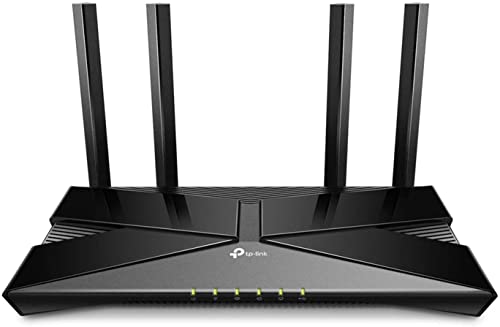



ASUS AX5400 RGB Gaming Router
Asus
Product Review Score
4.75 out of 5 stars
174 reviews$199.99 $171.09
Top Networking Tips for Lag-Free Online Gaming
Few things are more frustrating for gamers than lag during an intense online match.
Related Articles
Essential High-Performance PC Components You Need Now
Upgrade your setup with the must-have parts for unbeatable gaming and productivity
Top Picks for Best High-Performance PCs
Find the perfect power machine for gaming, work, or creative projects
Your Guide to the Best High-Performance PCs
Find the Right PC for Your Gaming and Creative Needs
View our related products
See more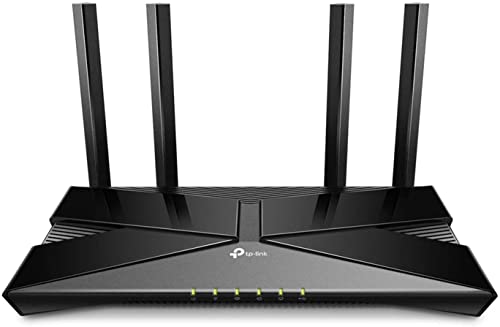



ASUS AX5400 RGB Gaming Router
Asus
Product Review Score
4.75 out of 5 stars
174 reviews$199.99 $171.09


