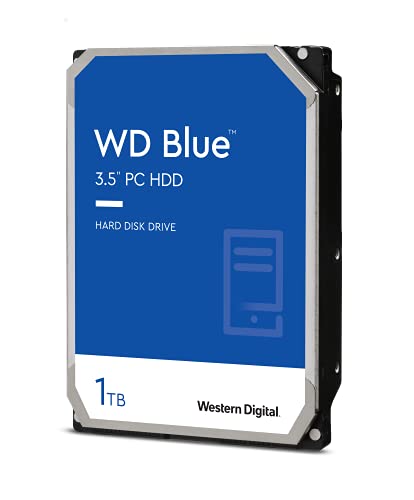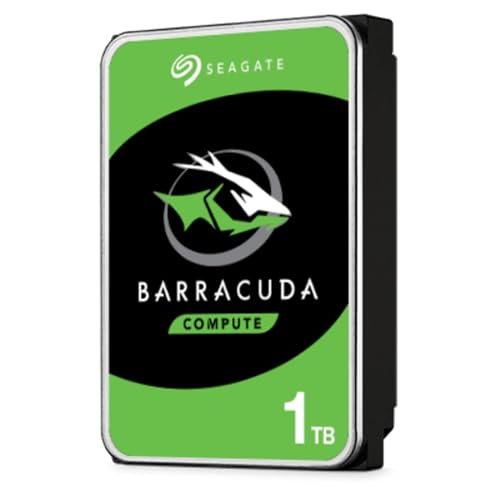### SSD vs. HDD: Which Storage Option is Right for Your PC?
Choosing the right storage option for your PC is one of the most crucial decisions you'll make when building or upgrading your system. Storage impacts everything from your boot times to game loading speeds, and even the longevity of your PC's performance. Two primary choices dominate the market: SSDs (Solid State Drives) and HDDs (Hard Disk Drives). Let’s explore their differences, advantages, and which is best suited for different needs.
---
#### **1. Understanding SSD Technology**
Solid State Drives are a modern storage solution that relies on flash memory to store data. Unlike HDDs, SSDs have no moving parts, which makes them faster and more durable. They come in various forms, such as 2.5-inch SATA SSDs, M.2 drives, and PCIe NVMe SSDs. NVMe SSDs, in particular, offer lightning-fast read and write speeds, which make them ideal for gaming, video editing, and other data-intensive tasks.
Another advantage of SSDs is their energy efficiency. Without mechanical components, they consume less power and generate less heat, which contributes to a quieter and cooler system overall.
---
#### **2. The Role of HDDs in Modern PCs**
Hard Disk Drives are the traditional choice for storage. They use spinning magnetic disks and a mechanical arm to read and write data. While they are slower than SSDs, HDDs offer significantly more storage for a lower price. This makes them an excellent choice for archiving large files, such as videos, photos, and backups.
HDDs are often found in capacities ranging from 1TB to 16TB or more. They are a cost-effective solution for users who require extensive storage but don't necessarily need high-speed performance.
---
#### **3. Performance Comparison: Speed vs. Capacity**
The most noticeable difference between SSDs and HDDs is speed. SSDs are much faster, with boot times of 10-15 seconds compared to 30-40 seconds for HDDs. Game and application loading times are also drastically reduced, which can improve overall productivity and gaming experience.
HDDs, however, shine in terms of capacity. For the price of a high-speed 1TB SSD, you could purchase a 4TB HDD or more. This makes HDDs ideal for storing large game libraries, media collections, and backup data.
---
#### **4. Longevity and Reliability**
SSD durability has improved over the years, and they now boast impressive lifespans thanks to advancements in flash memory technology. However, each SSD has a limited number of write cycles, meaning their lifespan depends on usage patterns. Modern SSDs, especially those with wear-leveling technology, can last for years under normal conditions.
HDDs, while durable, are more prone to physical damage due to their moving parts. Drops, shocks, or vibrations can lead to mechanical failures. For stationary systems, though, they can provide reliable storage for a long time.
---
#### **5. Choosing the Right Option for You**
When deciding between an SSD and an HDD, consider your needs and budget:
- **Gaming and Speed-Intensive Applications**: SSDs are the best choice. NVMe SSDs, in particular, can drastically reduce game load times and improve performance for demanding software.
- **Media and Large Storage Needs**: For users who require large storage at an affordable price, HDDs are ideal. They are a cost-effective way to store bulk data without compromising too much on longevity.
- **Hybrid Setup**: Many users opt for a combination of both. An SSD can house the operating system and frequently used applications for speed, while an HDD can be used for mass storage.
---
#### **Conclusion**
The choice between SSD and HDD ultimately boils down to your priorities. SSDs offer unparalleled speed, reliability, and energy efficiency, while HDDs provide massive storage at a lower cost. For most PC builders, a hybrid approach offers the best of both worlds, combining the speed of SSDs with the capacity of HDDs.
View our related products
See more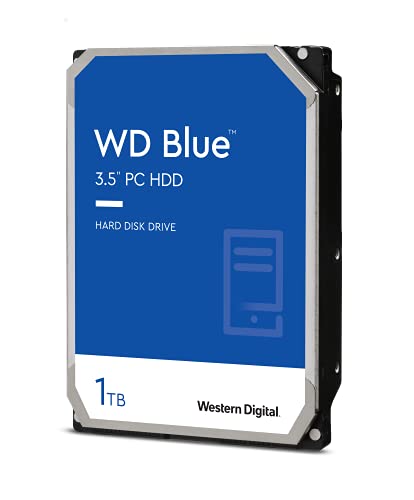
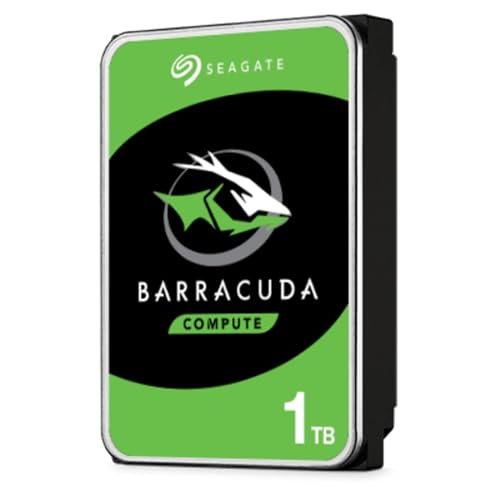


SSD vs. HDD: Which Storage Option is Right for Your PC?
Choosing the right storage option for your PC is one of the most crucial decisions you'll make when building or upgrading your system.
Related Articles
Essential High-Performance PC Components You Need Now
Upgrade your setup with the must-have parts for unbeatable gaming and productivity
Top Picks for Best High-Performance PCs
Find the perfect power machine for gaming, work, or creative projects
Your Guide to the Best High-Performance PCs
Find the Right PC for Your Gaming and Creative Needs
View our related products
See more