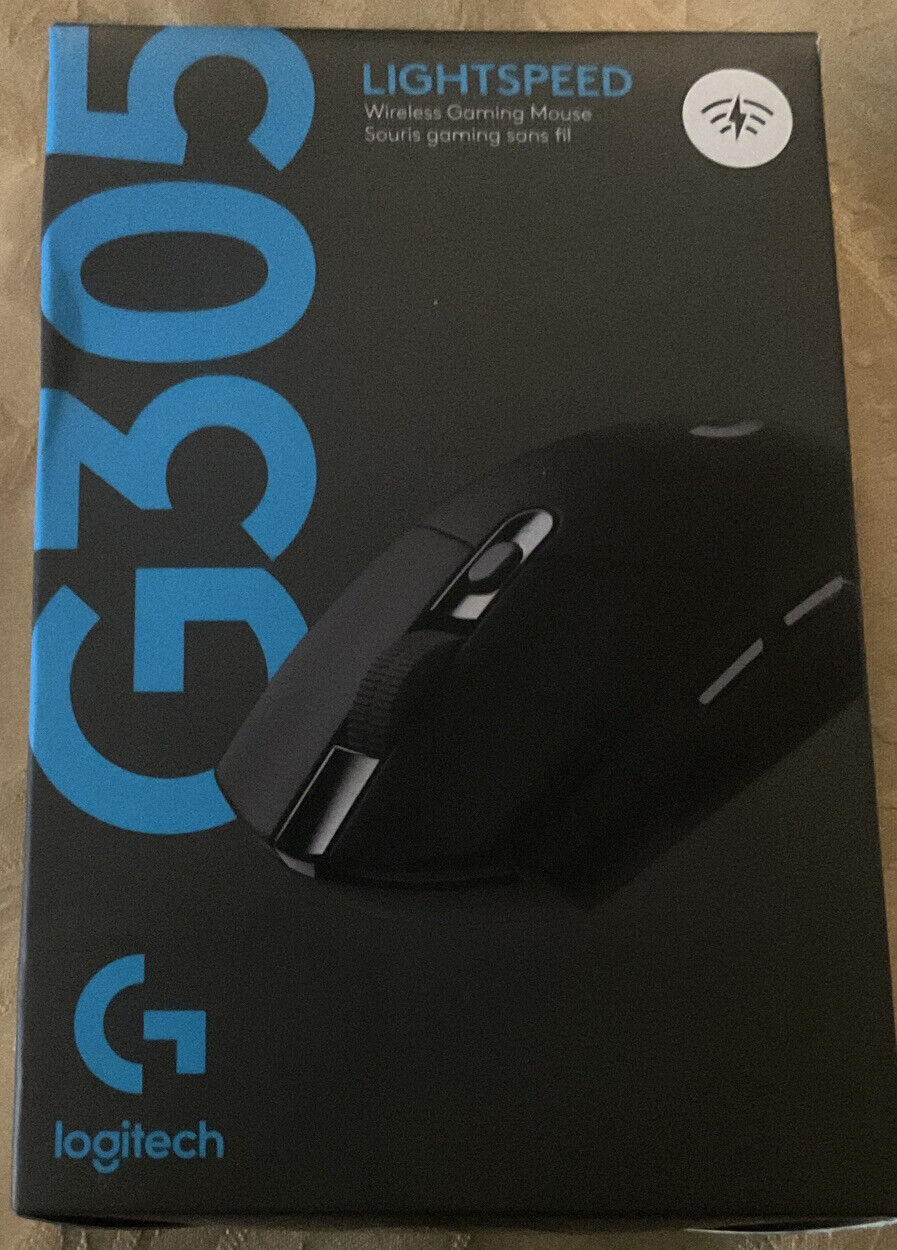**Introduction**
In today’s fast‑paced digital environment, effective multitasking is key to productivity, and dual‑monitor/multi‑screen setups have become the gold standard for both gamers and professionals alike. These configurations expand your visual workspace, enable simultaneous applications, and deliver immersive gameplay and content creation experiences. This article examines the advantages of multi‑screen setups, the latest display technologies that support them, and practical tips for optimizing your workspace to maximize efficiency and responsiveness.
**Technological Innovations**
- **Ultra‑High Resolution and High Refresh Rate Displays:**
Modern monitors with 4K or even 8K resolution paired with refresh rates of 144Hz and above provide stunning visual clarity and smooth motion, essential for synchronized multi‑screen setups.
- **Adaptive Sync Technologies:**
Technologies such as G‑Sync and FreeSync reduce screen tearing and stuttering, ensuring that even across multiple displays, visuals remain fluid and responsive.
- **Seamless Connectivity and Daisy‑Chaining:**
Innovative ports like DisplayPort 1.4 and Thunderbolt 3 enable daisy‑chaining of monitors, allowing extensive multi‑screen configurations with minimal cable clutter.
- **Intelligent Layout Software:**
Dedicated software now facilitates multi‑monitor management by automatically aligning resolutions, color calibrations, and even dynamic content across screens to create a cohesive workspace.
**Applications and Benefits**
- **Enhanced Productivity:**
Multi‑monitor setups allow users to run multiple applications side‑by‑side—boosting workflow efficiency in digital content creation, coding, and data analysis.
- **Immersive Gaming Environments:**
Gamers benefit from extended display configurations that provide a panoramic, immersive perspective, enhancing situational awareness and gameplay dynamics.
- **Multitasking Excellence:**
Dedicated workspaces for communication, monitoring analytics, and creative applications can be developed, enabling efficient task separation and reduced distraction.
- **Customizable Visual Environments:**
Multi‑screen layouts allow for dynamic adjustment to suit various activities—whether gaming, designing, or trading—creating a versatile digital ecosystem.
**Future Directions**
Future trends may incorporate integrated smart calibration that adjusts monitor settings in real time based on ambient lighting conditions and content type. Expanded support for ultrawide and curved displays may further enhance immersion, while AI‑driven software can facilitate seamless transitions between different configurations for diverse applications.
**Keywords:** multi‑monitor setup, dual‑monitor, extended display, high‑resolution monitors, G‑Sync, FreeSync, daisy‑chaining, productivity, immersive workspace
Dual‑Monitor and Multi‑Screen Setups
Maximizing Productivity and Immersion
Related Articles
Essential High-Performance PC Components You Need Now
Upgrade your setup with the must-have parts for unbeatable gaming and productivity
Top Picks for Best High-Performance PCs
Find the perfect power machine for gaming, work, or creative projects
Your Guide to the Best High-Performance PCs
Find the Right PC for Your Gaming and Creative Needs
View our related products
See more